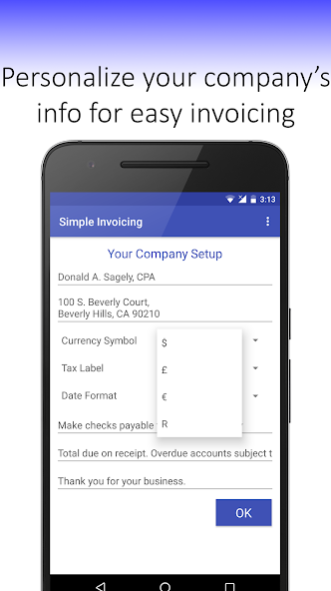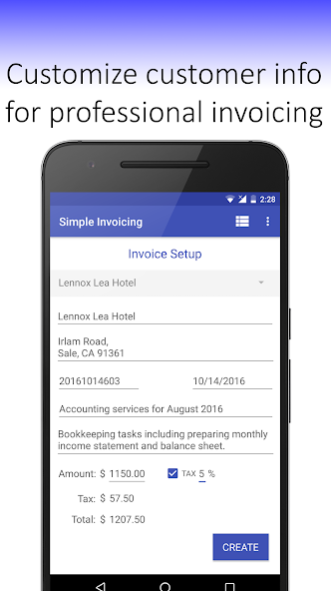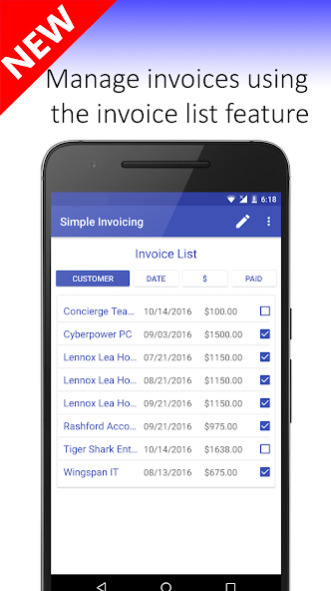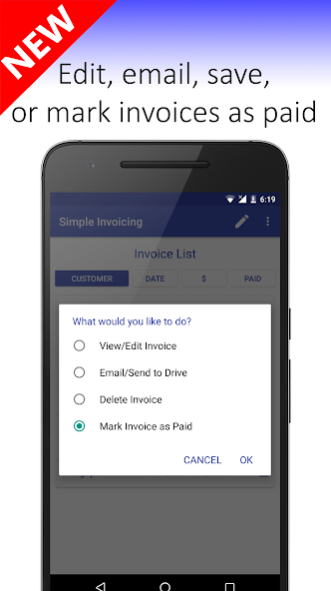Simple Invoicing - Easy Mobile 2.13
Free Version
Publisher Description
Create as many invoices as you like free. PDF format, email in-app, save invoices on your phone and optionally in your Google Drive - all free.
Use Simple Invoicing to create professional invoices in seconds. Simple Invoicing enables you to create invoices quickly, effectively and free. You can use Simple Invoicing online or offline; if you aren’t connected to a Wi-Fi or mobile network, you can still create, view and edit invoices. Simple Invoicing will email or save your invoices to your Google Drive when you have connectivity.
Using Simple Invoicing is easy, select your currency, tax label, date format, customize invoice info lines and the footer (or just go with the defaults) – this takes seconds with Simple Invoice’s proven design. Then enter your customer’s name, address (optional), any invoice reference or description you would like to add (there’s actually a lot of space available in the invoice so you can be as detailed as you like). Enter the invoice amount, select tax if applicable (you can enter the tax rate percentage and Simple Invoicing will automatically calculate the tax amount and update the total). Simple Invoicing will also automatically generate a unique invoice number and present the date in your selected format – you can change these if you like.
When you’ve finished entering the invoice info, Simple Invoicing will automatically generate a PDF invoice on your phone, then automatically let's you Email the PDF invoice and/or Save the PDF invoice to your Google Drive -- your choice (requires Gmail or Google Apps email account). The PDF invoice will then be available in your inbox; a PDF invoice copy is also stored on your phone for convenience. You can also print the invoice directly from your inbox, simply click on the PDF invoice (or download to your PC if you prefer), and click Print (select the ‘Fit to page’ option). Works with phone resolution 480x800 and up.
Simple Invoicing automatically builds a customer list for you – as you invoice customers Simple Invoicing lets you select your customers from a drop-down list – the customer address and all the last invoice information (reference, description, amount, tax etc.) is automatically displayed. This makes creating an invoice even quicker – literally professional invoices in seconds, FREE.
Manage Invoices optional subscription - The Manage Invoices functionality enables you to review a list of your invoices, mark invoices paid, sort, view / edit, recreate / email, and delete invoices. Invoice Ad free. New in Manage Invoices, choose filename format, e,g, longer filename includes your company name, customer name and date, or shorter filename with the customer name or just the invoice number.
About Simple Invoicing - Easy Mobile
Simple Invoicing - Easy Mobile is a free app for Android published in the Office Suites & Tools list of apps, part of Business.
The company that develops Simple Invoicing - Easy Mobile is Simple Business. The latest version released by its developer is 2.13.
To install Simple Invoicing - Easy Mobile on your Android device, just click the green Continue To App button above to start the installation process. The app is listed on our website since 2018-05-12 and was downloaded 2 times. We have already checked if the download link is safe, however for your own protection we recommend that you scan the downloaded app with your antivirus. Your antivirus may detect the Simple Invoicing - Easy Mobile as malware as malware if the download link to com.wingpanit.app.simpleinvoicing is broken.
How to install Simple Invoicing - Easy Mobile on your Android device:
- Click on the Continue To App button on our website. This will redirect you to Google Play.
- Once the Simple Invoicing - Easy Mobile is shown in the Google Play listing of your Android device, you can start its download and installation. Tap on the Install button located below the search bar and to the right of the app icon.
- A pop-up window with the permissions required by Simple Invoicing - Easy Mobile will be shown. Click on Accept to continue the process.
- Simple Invoicing - Easy Mobile will be downloaded onto your device, displaying a progress. Once the download completes, the installation will start and you'll get a notification after the installation is finished.